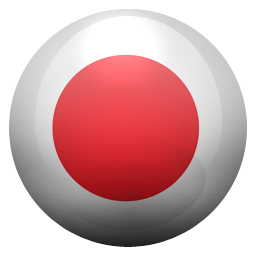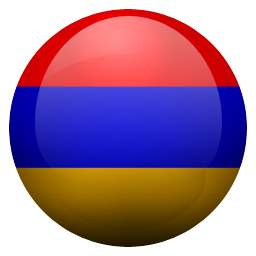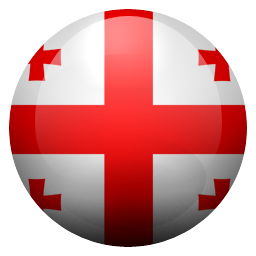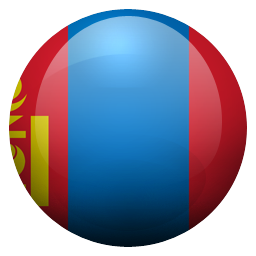Menu free for Google
Maps Menu is a free link and qr menu creator in Google maps for restaurant
Multilingual menu qr
Your customers will be able to read the dish name, ingredients, allergens and description in their own language. And you will be able to provide service without errors or frustration, even if your employees do not speak foreign languages.
Have Any Question about maps menu?
REGISTRATION
- #Instruction
- #Basic
Maps menu does not use registration. We create a new control panel and a new application every time you click the Start button on this page At this point, a unique secret link is created for you to log into your control panel. This link is permanent. It allows you to continue editing your restaurant app at any time. Save this link in your browser bookmarks. To save this link for your dashboard, you can send it to your WhatsApp. To do this, there is a special button in the control panel that pulsates red. You can also save this link in your address book or install the control panel to your phone's desktop. If you have lost the link from your control panel, use the service to restore access. Instructions for restoring access are described below.
RECOVERY ACCESS
- #Instruction
- #Basic
As described above, we do not use registration in the usual format, so access is restored through the creation of a new control panel. If you have not started using the qr menu, but you have lost the link to the control panel, it is recommended to create and configure a new control panel. There is no need to restore access to the old control panel. If you already use the restaurant app, you have added dishes to the menu, but you have lost the link for the control panel, then use this instruction: 1) Create a new control panel, press the Start button; 2) Save the link to the new control panel in a safe place; 3) In the control panel, in the top menu, select the AVATAR maps menu tab; 4) Set a public link from your menu in the input field. Most likely, you previously posted this link in Google maps or made a QR code; 5) After importing, an exact copy of your menu will appear in the new control panel. Now you can edit the menu; 6) Install a new public link in Google maps and print out the new QR codes. Most often, the recovery procedure takes no more than 30 seconds.