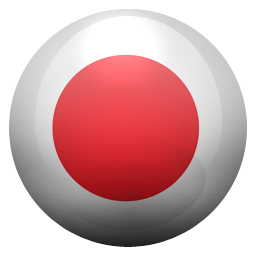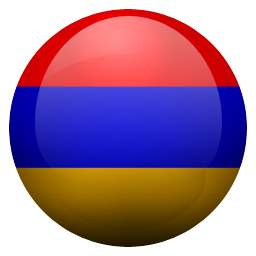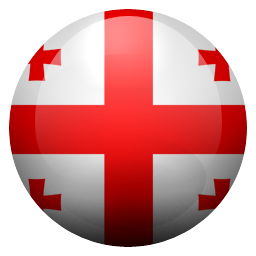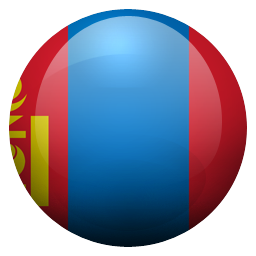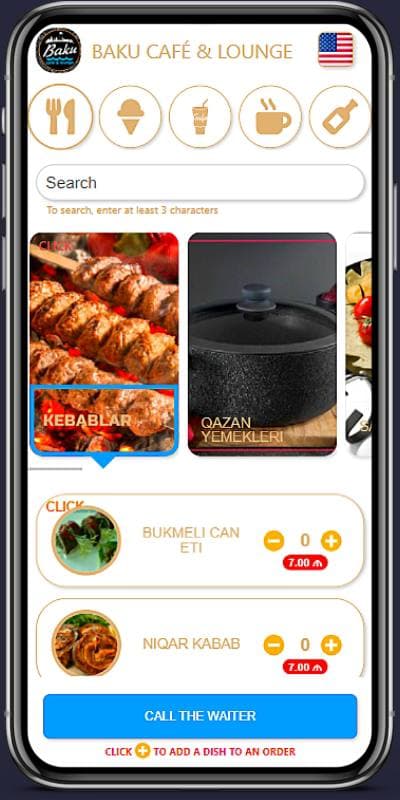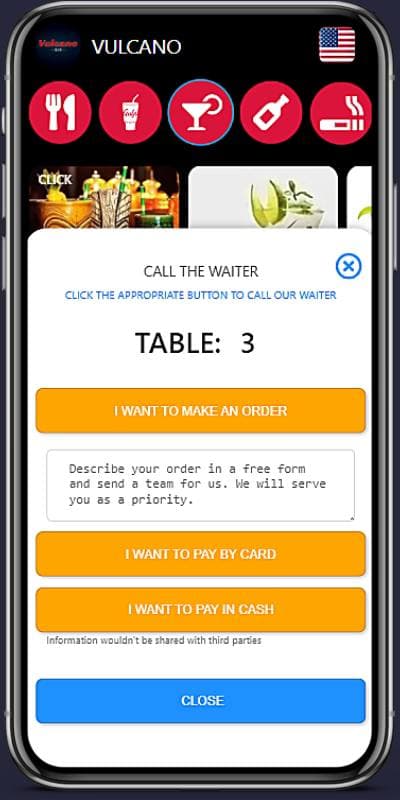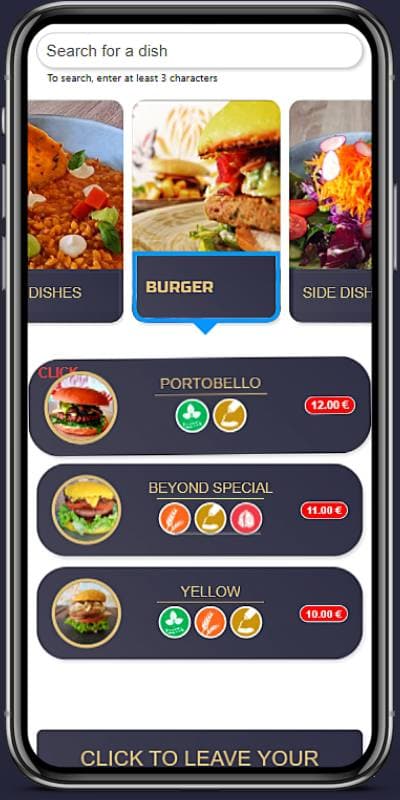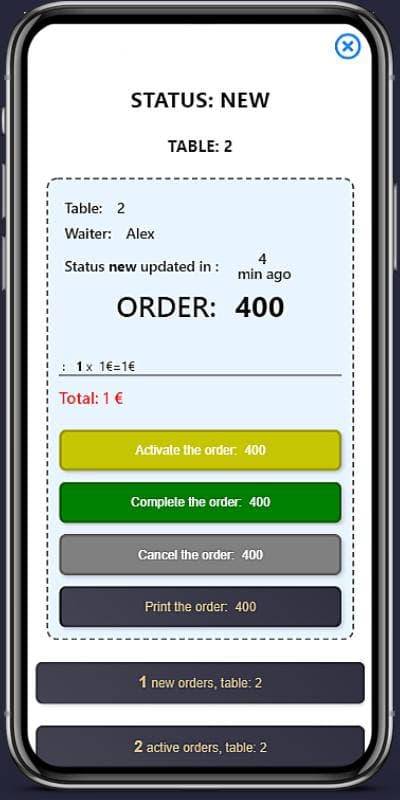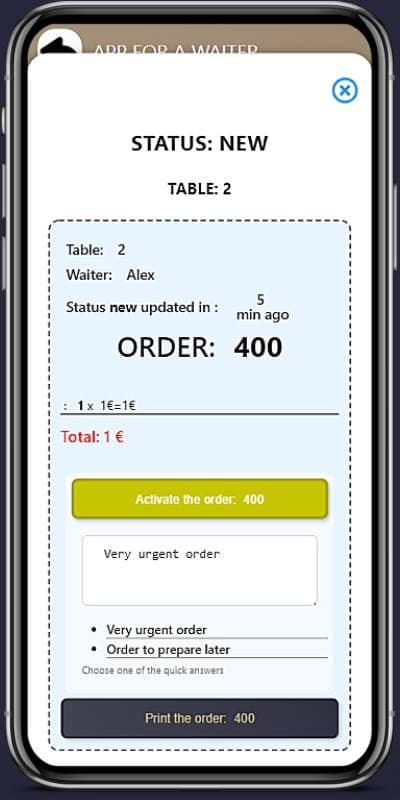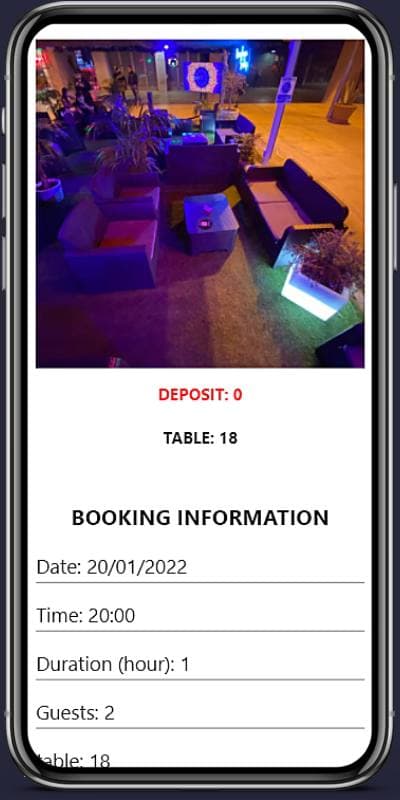Discover sales tools for your customers with the digital menu in the Google maps link

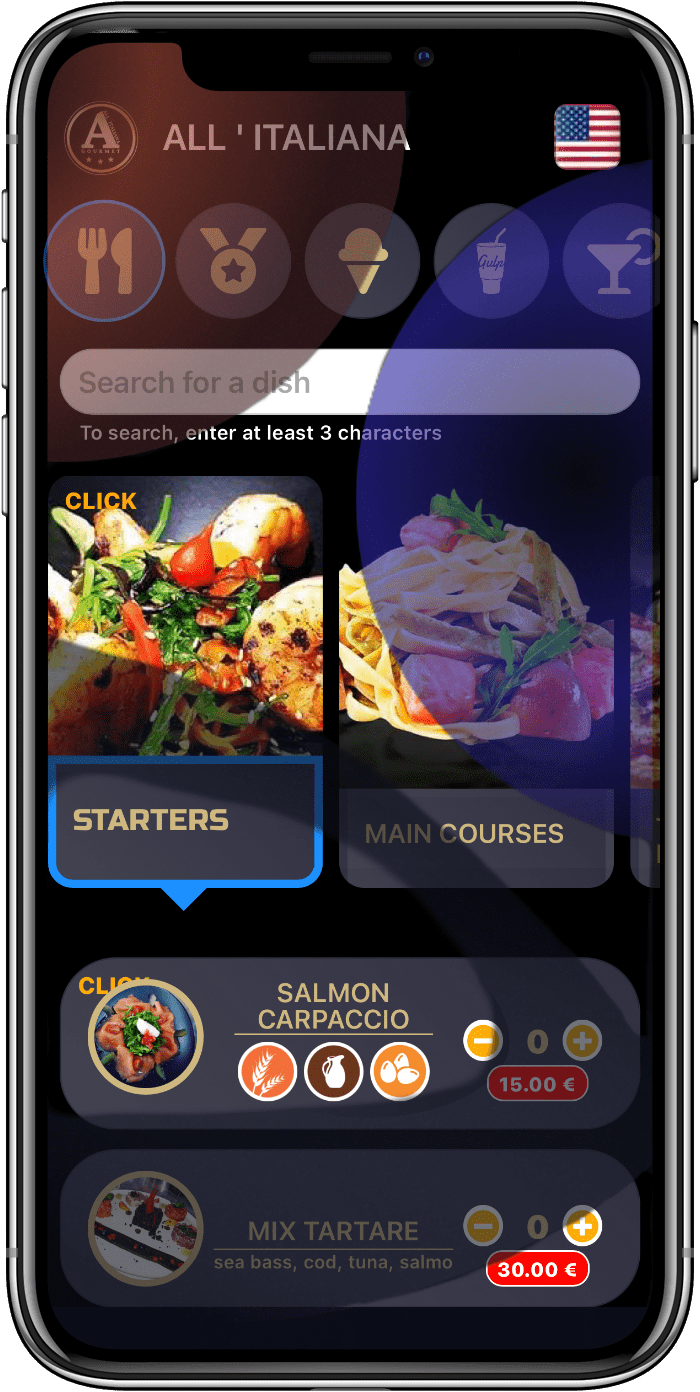


Hit menu qr
Show Google maps visitors a digital menu with tasty pictures and user-friendly interface. Order calculation is disabled. Use this mode if your prices are higher than average or if you have an expensive restaurant.

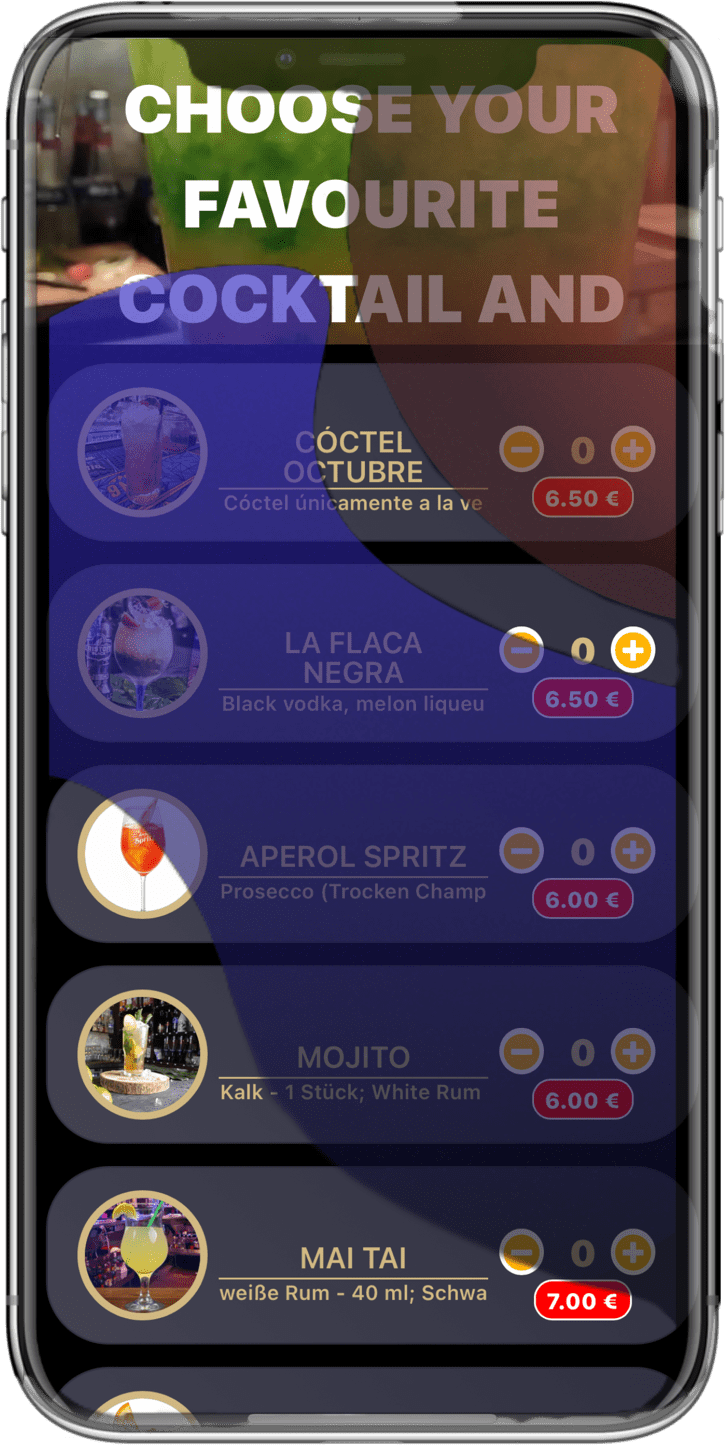
Friendly qr menu
Let visitors see the order amount. This mode creates a high Ltv. If your prices correspond to the average price or your prices are below the average - use this QR menu mode.


Self-service menu
Do you want to allow customers to order without a waiter? Like at McDonalds. Use self-service mode. Customers can send an order to the kitchen or call a waiter. This is the best care for the regular visitors of your restaurant.

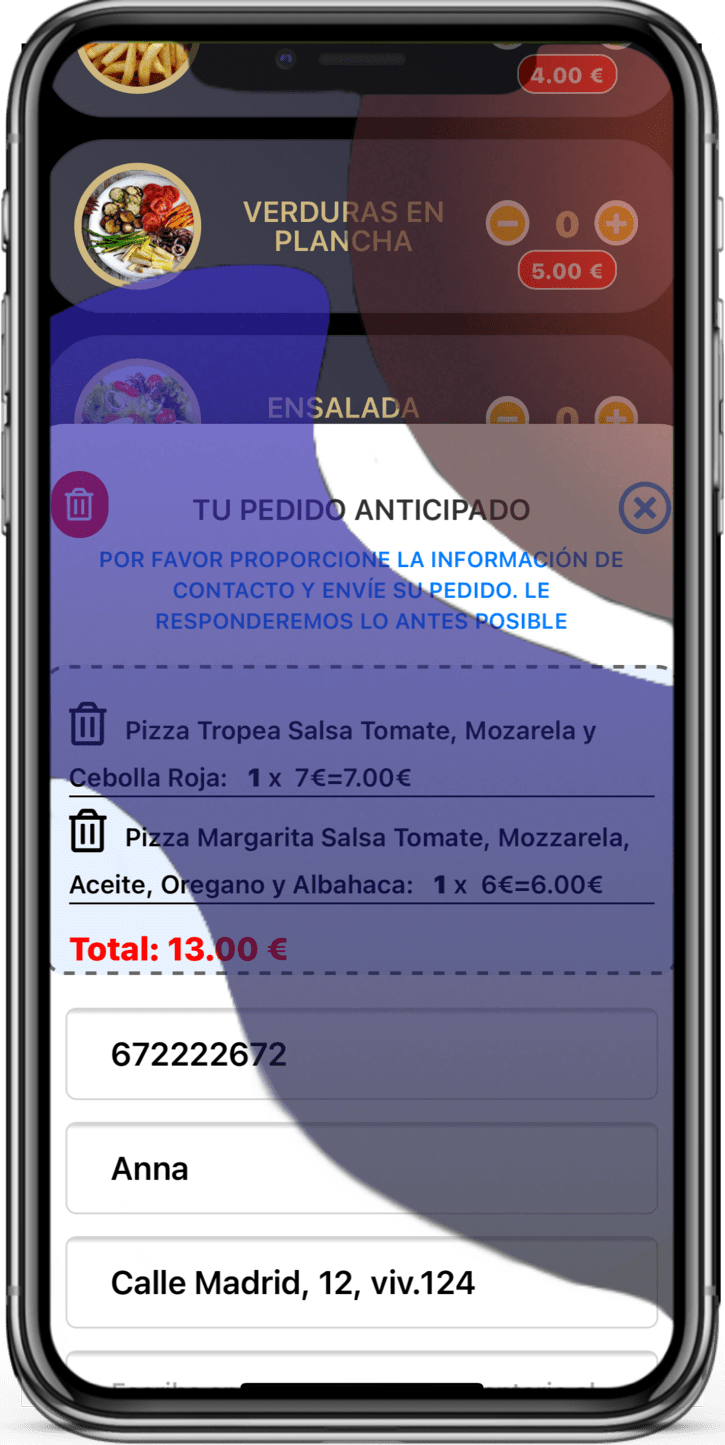
Menu for home delivery using Google maps
If you accept orders with home delivery, use this maps menu mode. Your customers can form an order, see the cost. Then customers will be able to send their order.

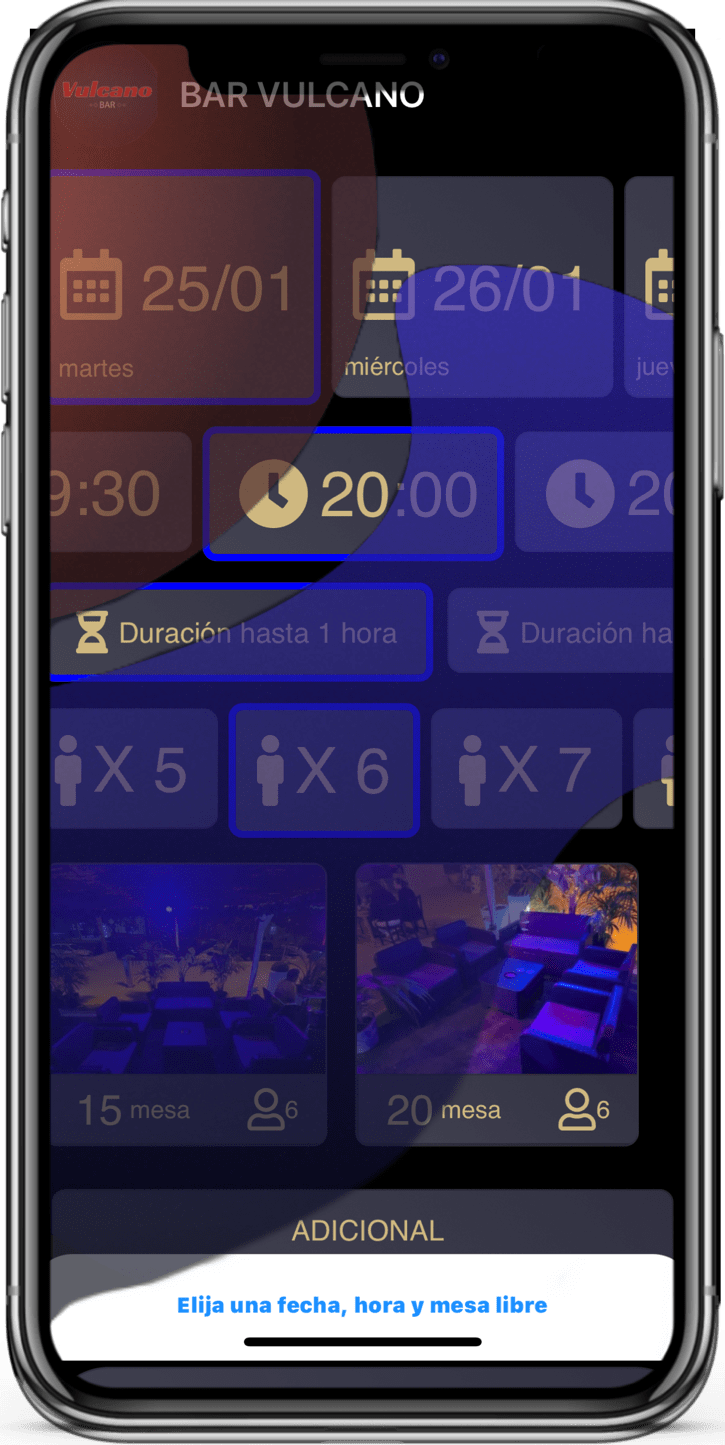
Table Booking Online
Allow visitors to book their favourite table at your restaurant. Customers can come to your restaurant at a convenient time and enjoy a meal or celebrate a happy birthday. Just open the link in your Google maps and make 4 clicks.